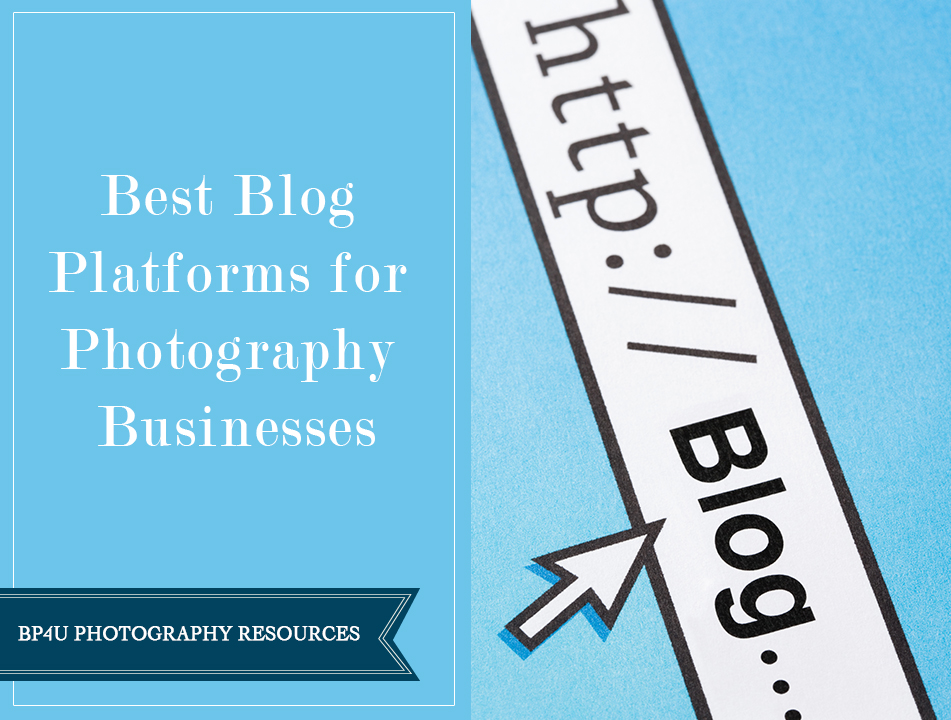Taking brilliant pictures for your clients is one thing. Showcasing them for the online world to see is another. Both are equally important aspects to any photographer’s business, though.

Having an online presence not only builds rapport with current clients, it can connect you with potential clients, too. Your photography blog is an excellent way to share your best work, engage with fans, book new clients and even express yourself as a creative individual. Think of it as a fun and exciting way to garner attention and you may find that blogging becomes a favorite part of your job as a photographer.
We’ve got a ton of information on creating impressive blogs. We even have a product loaded with pre-written blog posts that makes blogging super simple). Today, though, we’re sharing five of our favorite blogging platforms for photographers. Check it out!
5 Best Blog Platforms for Photographers

WordPress.com & WordPress.org
Cost: Free,
WordPress.com is one of the most popular blog platforms worldwide. Not only is it free to sign up and host, it’s extremely user friendly and also gives you various design themes to choose from. If you blog with WordPress.com, you won’t have to worry about complicated setups or designs and the site takes care of things like spam, security measures and upgrades. The downside to WordPress.com is that, while they provide over 100 different layout themes, you cannot create a 100% customized design, nor can you make use of plugins. If you’re looking for something free, easy to use and relatively customizable, though, WordPress is one of the best blog platforms for photographers.
If you’re looking for more flexibility and customization options, WordPress.org — which is different form WordPress.com — is a viable option. It’s actually what BP4U uses and we love it. WordPress.org offers thousands of plugin options (free or at cost). You will have to seek out a web host and pay a per month or annual fee for the service.
FotoJournal
Cost: $9/mo to $16/mo
If you haven’t heard of FotoJournal yet, listen up. This is the first blogging platform ever that was designed specifically with professional photographers in mind. As a result, it makes blogging tons of pictures very simple — a major pro for photogs out there with gobs of pictures they can’t wait to share with the world. It also connects you instantly with a network of other photographers and potential clients. FotoJournal does cost money. If you want 5GB of photo storage, you’ll pay $9/mo or $90 a year. If you want to go Pro and get 15GB of photo storage, you’ll pay $16/mo or $160 a year. That fee provides you with customizable themes, RSS feeds, spam protection, a custom domain name, Google Analytics and post scheduling options. The pro account also offers Customized CSS, the removal of FotoJournal branding and priority support.
Blogger
Cost: Free
Blogger is another free blogging platform that’s also user friendly. It’s owned by Google and provides numerous free design templates for you to choose from. Like WordPress.com, you can do minimal customization on Blogger, but it doesn’t allow for custom coding. In our opinion, we feel that other blog platforms may provide more of a “professional” feel to your photography blog, but we commend Blogger for its streamlined usability. We also appreciate that it’s 100% free to the user, making it ideal for new businesses who don’t have money to spend on paid-for blogs.

SquareSpace
Cost: $20/mo
If you’re looking for super sleek designs with a professional edge, SquareSpace may be the best blog platform for you. They have various design templates to choose from, all of which are very chic and impressive at first sight. Blogging isn’t all about looks, though. SquareSpace also delivers on blog stability, built-in analytics and post scheduling. The cost to use SquareSpace is $192/year (or $20/mo) for a “professional account,” their most popular option. That fee provides you with unlimited pages, galleries and blogs with unlimited storage and bandwidth. It also includes fully integrated e-commerce that allows you to sell up to 20 products, as well as a developer platform, mobile website, custom domain and 24/7 customer support. Because of the way SquareSpace is set up, you can host both your personal photography portfolio and blog with them.
Tumblr
Cost: Free
Though Tumblr has a bit of a reputation for being a homeland for angsty youngsters and fashion forward juniors, it’s increasingly becoming a destination for professionals interested in showcasing their creative work. Like Blogger and WordPress.com, Tumblr is free and easy to use. We’re also a fan of their modern layouts specifically designed to show off artwork and photographs alongside text. In addition, we particularly appreciate that Tumblr allows you to post updates on-the-go straight from your phone or tablet. Note that at this point, Tumblr takes on a sort of “casual vibe” compared to other photography blogging platforms.
ProPhoto
Cost: $199 to $279
ProPhoto is a “blog, site, and portfolio in one,” which means it’s a one-stop shop for those who don’t like to mess around. To get set up, you’ll first need to purchase a domain and sign up with a host. After installing WordPress, you can then buy ProPhoto 4 and pick your design started. They have 14 free built-in design templates, or you can purchase an inexpensive “add on” design starter from their design store. Finally, you have free reign to customize your blog-meets-portfolio. You don’t need any coding knowledge or fancy HTML skills to “mold your blogsite into exactly what you want it to look like.” We love that ProPhoto 4 provides you with quick and friendly customer service and that, if you’re not absolutely thrilled with your site, you can get 110% refund with no questions asked. You pay a one-time flat fee of $80 to $279. PS. Go through our link and get a $10 discount.
—–
We ❤ your feedback! Share your thoughts/questions in the comment box below. Have more tips? We’d love to hear your ideas!